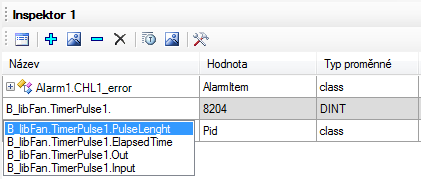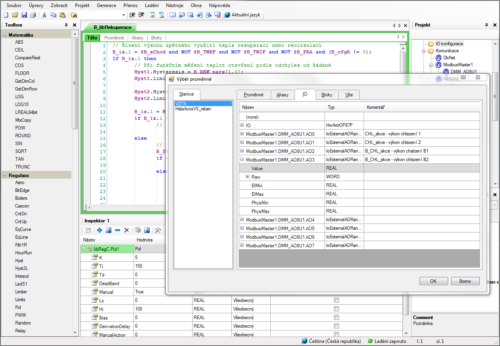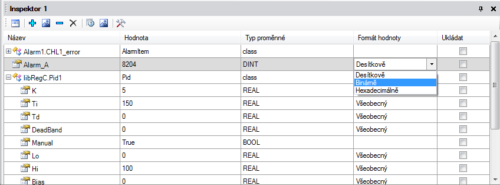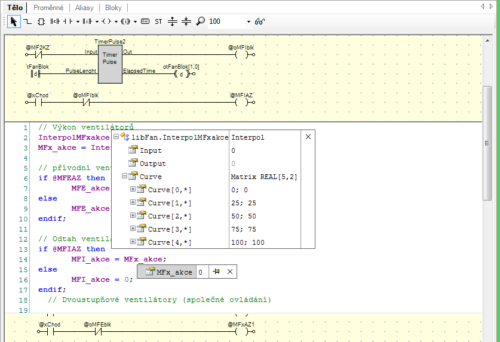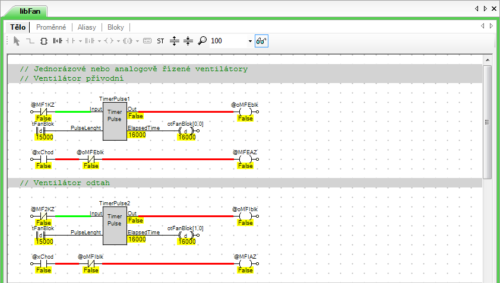Since you provided us with very positive feedback on DetStudio 2.0, we have prepared another episode about its innovations and improvements. In today’s article, we are going to talk about debugging. Debugging in EsiDet, DetStudio 2.0, is very similar to debugging of control systems. That allows us to use both inspectors, and the Watch mode. In both cases, we work not only with the existing functions but also with new improved functions that will make your work easier (and faster).
In the existing programming of control systems, EsiDet has a new simplified menu for adding a requested variable or property by directly editing the row in the inspector.
Another innovation is the “Plus” button in the inspector’s toolbar. The button calls up a completely reworked dialogue box which allows us to select a specific value to be shown in the inspector by means of well-arranged tabs.
In the actual inspector, there is a new column “Value format” which allows us to easily select various formats of representations in the inspector for various types of variables. Therefore, we toggle very easily e.g. between decadic and binary representation, etc.
A column “Save” has also been added. If the user checks the option, a log file with the value history on the given row is generated (into a location defined in the inspector settings).
However, possibly the biggest innovation is in debugging of a structured text – it is the option to view a floating window directly in the process panel. If the user has debugging turned on and moves the mouse cursor to the selected variable, property or an entire object, the floating window with their current value is shown (in case of an object, values of all its properties are shown). The floating window is visible as long as the cursor is placed on the given property or object. We can also have it displayed permanently in a specific location. We can also edit the values shown in the floating window.
The last innovation concerns debugging of RS (CFC) processes. Can you find it in the image below? Experienced programmers of AMiT products will surely spot it right away. Others may check out its description in the text below the image.
The innovation is that values are also shown directly at outputs of modules with multiple PINs (in the image above, they are modules type “TimerPulse”). It is therefore not necessary to define a variable to write the output value into for every output in the application. The programmer can see it directly. This makes programming in DetStudio 2.0 another bit faster.
Have you tried working with DetStudio 2.0? If you are very busy and don’t have time to look for innovations and improvements DetStudio offers, do not hesitate and register for one of our training sessions. New users will surely enjoy the training called “EsiDet”. Experienced users get all the new info at the training “DetStudio – Transitioning to EsiDet 2.0”.