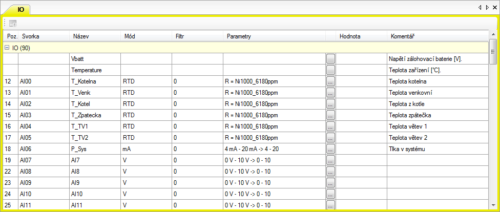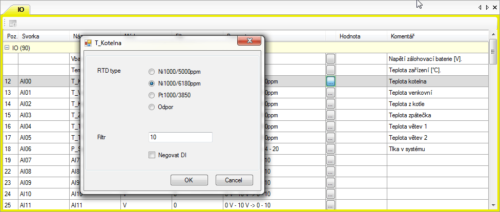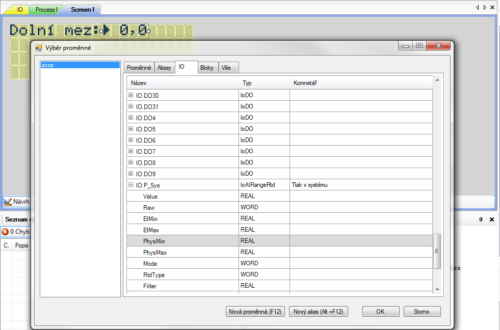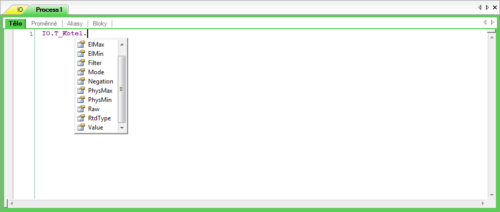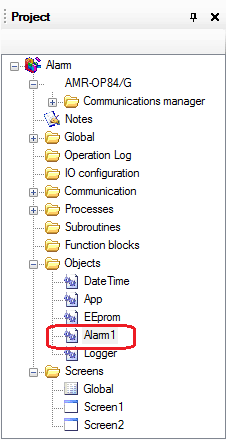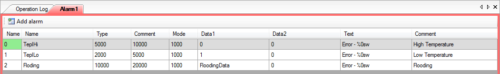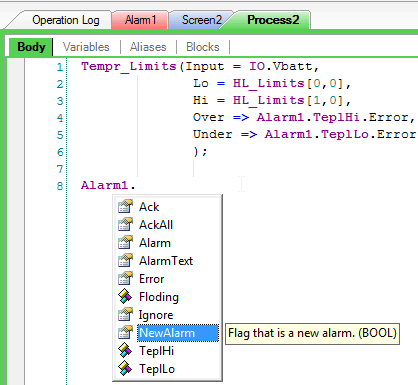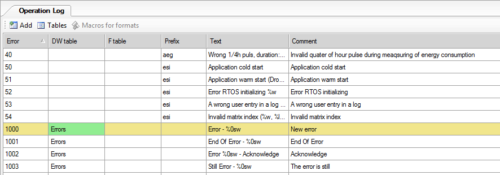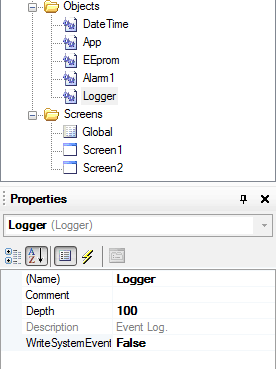Here we are with another set of news in the currently developed DetStudio 2.0. Make sure you have not missed information from the previous part.
A huge innovation is underway: when programming in EsiDet, there are changes in settings of station I/O configuration and in the use of I/O directly in processes or screens. The list of all inputs and outputs is newly located in a well-arranged table that also features not only the terminal number and description (corresponds to the print-out on HW) but also all parameters, including the username.
In the image above, notice the column “Value”. Here, we are able to view the current status of all station I/O.
When using an RTD input or output for a temperature resistance sensor, we are able to select not only types of sensors Ni1000 or Pt1000 but also to enter “Resistance”. The read value returned is directly the value of the resistance measured. Naturally, all inputs have the option to use a filter already in I/O configuration as well as to choose whether an input is to be negated or not.
Therefore, the programmer sees all available parameters as properties directly in processes and screens without having to create any variables.
All I/O can be dynamically parameterised even as the application is running without the programmer having to set or program anything.
Another large innovation occurred in the field of working with alarms (when programming in EsiDet).
Alarms are defined in the object Alarm that can be placed in the project in several instances. After double-clicking the object Alarm, DetStudio offers the user an option to define alarms in a well-arranged table.
Defined alarms are then automatically offered within processes.
Object Alarm also provides information a new alarm created and allows acknowledging all alarms at once.
A requested innovation is automatic linking to texts in the operation log. It is therefore not necessary to define separate text for the operation log, separate texts for screens, etc. Many of you will certainly welcome the option to turn off viewing of system reports in the operation log.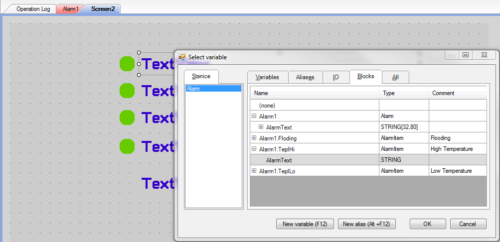
Read the next part of our series on innovations in DetStudio 2.0